A Step-by-Step Guide to Writing an Effective Report for Your SPSS Assignments
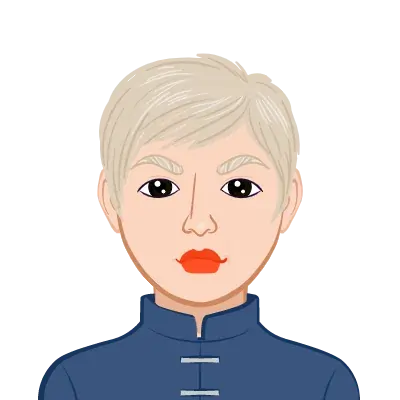
A crucial skill that can greatly improve your ability to effectively communicate your data analysis findings is writing a thorough report for your SPSS assignments. A potent tool for statistical analysis and interpretation is SPSS (Statistical Package for the Social Sciences). However, it's equally crucial to present your findings in a straightforward and structured way. We'll go in-depth on how to write an impactful report for your SPSS assignments in this step-by-step tutorial. Whether you're a researcher or a student, becoming an expert in report writing will not only highlight your data analysis abilities but also lay the groundwork for you to share your insights and make a contribution to the field of study.
Knowing the Foundations of an SPSS Report:
A popular piece of software for statistical analysis is SPSS (Statistical Package for the Social Sciences). You will frequently be required to produce thorough reports based on your SPSS assignments as a student using this tool. These reports serve as the conclusion of your research, containing your methodology, findings, and interpretations in a well-organized document. Your report should be a narrative that explains to the reader your statistical journey and its findings rather than just being a data dump.
You must be familiar with the SPSS software, comprehend the fundamentals of statistical analysis, and have strong writing abilities in order to produce an effective SPSS report. These three components combine to create a report that is thorough, well-organized, and able to withstand academic scrutiny.

Understanding Your Data and Goals Will Help You Prepare for the Analysis:
Understanding the data you're using and the goals of your analysis is crucial before starting the process of writing an SPSS report.
The foundation of your report is your dataset, which can be compiled from either primary or secondary sources. You should be aware of the type of data you have, including whether it is continuous or discrete, quantitative or qualitative. Which statistical tests are most suitable can be determined by being aware of these factors.
Your analytical strategy is shaped by the objectives of your analysis, which are frequently presented as research questions or hypotheses. It's crucial to state these objectives as plainly as you can before starting your analysis.
SPSS is used in the analysis.
Executing the actual statistical analysis using SPSS is the next step after having a firm understanding of your data and objectives. A variety of statistical tests are offered by this software, enabling the manipulation, analysis, and interpretation of data.
The first step in using SPSS is entering or importing your data. Make sure the data was entered accurately before conducting exploratory data analysis. This first step enables you to understand the fundamental properties of your data, including its central tendencies, dispersion, and potential correlations between its variables.
You can then move on to your primary analyses. This could involve t-tests, chi-square tests, analysis of variance (ANOVA), regression analyses, or any other pertinent statistical techniques, depending on your research questions. Assumptions specific to each test must be verified in the data before moving on to the analysis, so keep this in mind.
Report drafting: Content and Structure
Once your analysis is complete, it's time to present your results in a report that follows a clear structure. An SPSS report typically has sections like an introduction, methodology, results, discussion, and conclusion, just like a typical scientific research paper.
- Initialization
The context of your report is presented in the introduction. The background of the research topic is described, the problem or research questions are stated, the significance of the study is defended, and the hypotheses or expected results are presented. The introduction should be brief and intriguing to entice the reader to read the rest of your paper.
- Technique
You should describe the type of data you used, how you obtained it, and how you prepared it for analysis in the methodology section. The statistical tests you used should be described in this section along with an explanation of why they were used.
- Results
You present the results of your SPSS analysis in the results section. Make sure you give thorough explanations of the tests performed, their outcomes, and any patterns or trends found. To help you visualize your findings in this section, use tables, charts, and graphs.
- Discourse
You interpret your findings in the context of your research questions or hypotheses in the discussion. Along with outlining your conclusions, you should explain what they mean in light of the available research or theoretical framework. You could also point out any weaknesses in your research and suggest areas for additional study.
- Finalization
The conclusion offers a concise synopsis of your report. It reaffirms the study's goal, summarizes the key results, and provides concluding remarks that leave an indelible impression on your readers.
Reviewing and Improving Your Report
After you've finished writing your draft, take the time to edit and revise it. To make sure your report is understandable, succinct, and free of grammatical or typographical errors, it is imperative that you follow this step. You can identify any logical flaws or gaps in your argument by proofreading as well.
Pay close attention to how your narrative flows as you edit your report. Your justifications and arguments should flow naturally, taking the reader from one idea to the next. Additionally, be sure to write in a formal, academic style without using any slang or informal language.
Exploring SPSS Report Subtleties
Although the general format of an SPSS report is fairly consistent, there are numerous subtleties that can greatly improve the quality of your report. Let's explore these nuances in more detail and see how you can use them to turn a good report into an exceptional one.
- Specifying Your Approach
Your methodology section is essential because it gives the reader a clear understanding of how you conducted your research. In order for someone to replicate your study if they wanted to, it is critical to provide sufficient detail. Don't just list the statistical tests you used; also explain why you chose them and how you verified their assumptions.
Clearly identify the two groups being compared, the dependent variable being tested, and the hypothesis (both null and alternative) if you're performing an independent samples t-test, for instance. Discuss the t-test's underlying tenets, including the independence of the observations, normality, and homogeneity of variances. Describe how you verified these premises using your data and what you did if they were incorrect.
- Outlining Your Findings
Avoid just dumping all of the SPSS output into your report when presenting your results. Instead, curate your results, presenting only those portions of the output that directly address the research questions you set out to address. This includes metrics like the effect size, confidence intervals, p-value, degrees of freedom, and test statistic.
Clarity is essential when communicating results. Use visual aids like tables and figures to aid comprehension, but make sure they are formatted correctly in accordance with the particular style manual you are using (APA, MLA, etc.). Each table and figure must have a heading, a number, and an explanation in the caption.
- Analyzing Your Findings
You really show off your analytical prowess in the discussion section. You are now required to decipher the results section's statistical jargon and convert it into actionable insights. For instance, you would reject the null hypothesis if your p-value was lower than the significance level, which is typically 0.05. Be careful not to just say whether the null hypothesis was accepted or rejected. Instead, restate your null hypothesis and go over any theoretical or practical repercussions of accepting or rejecting it.
You should also place your findings within the context of the larger body of research in your field in your discussion. Do your findings concur with earlier studies? Why might that be if not? Discuss any unexpected results and speculatively explain their possible causes.
- Dealing with Limitations
Your report should recognize that no study is flawless. Recognize the limitations of your research in your discussion. This may refer to restrictions on the size of your data, the statistical tests you used, or uncontrollable factors that may affect your findings. Addressing these constraints not only demonstrates intellectual integrity but also aids in directing future studies that can expand on your work.
The Finishing Touch: Bibliography and Appendices
Finally, don't forget to add an appendix and a references section to your SPSS report. The appendices contain any additional information not included in the main body of the report but that adds additional detail or context. The references section lists all the sources you cited in your report. Long tables, complete SPSS outputs, or additional analyses may be included in this.
Conclusion:
Writing an engaging and thorough SPSS report requires practice and perseverance. You'll get better at running statistical analyses in SPSS, interpreting the results, and communicating these results in a concise, organized manner with each report you write. So continue to practice, ask for feedback, and make improvements all the time. The abilities you acquire during this process will be invaluable for your future career in a world where data is used more and more frequently, in addition to being essential for your academic career.